Understanding Database Triggers
Database triggers are event-driven mechanisms that automate workflows inside your database. They execute predefined logic when specific events (like INSERT, UPDATE, DELETE) occur — ensuring consistency and reducing human error. With DBDesigner’s intuitive visual modeling, you can design and manage triggers across multiple databases without writing complex procedural code manually.
“Trigger-based automation can cut repetitive admin tasks by 70% while improving data accuracy across systems.” — DataOps Insights 2025
Why Triggers Are a Game-Changer
- Data Integrity: Enforce business rules automatically at the database level
- Automation: Eliminate repetitive update or audit tasks
- Real-Time Actions: React instantly to data changes
- Cross-System Sync: DBDesigner integrates trigger logic into schema exports
Trigger Types Simplified
With visual database design tools, defining triggers becomes effortless:
- BEFORE Triggers: Validate or modify data before changes occur
- AFTER Triggers: Execute logic post-insert/update/delete
- INSTEAD OF Triggers: Replace default actions (for views)
- ROW-Level: Fires for each affected record
- STATEMENT-Level: Fires once per SQL statement
Real-World Trigger Example
Manual Logging Example:
INSERT INTO orders (customer_id, amount)
VALUES (105, 150.00);
-- Must separately update audit_log tableAutomated with Trigger:
-- Designed visually in DBDesigner
CREATE TRIGGER log_order_insert
AFTER INSERT ON orders
FOR EACH ROW
INSERT INTO audit_log (action, record_id, timestamp)
VALUES ('INSERT', NEW.id, NOW());Trigger Benefits
- Ensures audit consistency
- Reduces manual maintenance
- Enhances data traceability
Advanced Trigger Use Cases
- Data Validation: Prevent invalid inserts or updates
- Audit Trails: Log every change automatically
- Derived Values: Auto-calculate totals or summaries
- Replication Hooks: Trigger updates to other systems or APIs
Best Practices for Trigger Design
Performance
- Keep logic lightweight — avoid long-running queries
- Minimize cascading triggers
Maintainability
- Document all triggers clearly
- Use consistent naming conventions
Testing
- Simulate events before deployment
- Monitor trigger execution times
Conclusion: Automate Intelligently
Modern database teams rely on smart triggers to:
- Automate repetitive backend tasks
- Maintain perfect data consistency
- Enhance transparency and auditing
Want to Design Triggers Visually?
Create and manage database triggers effortlessly in minutes.
For Enterprise Workflows: Build trigger-driven automation into your data architecture

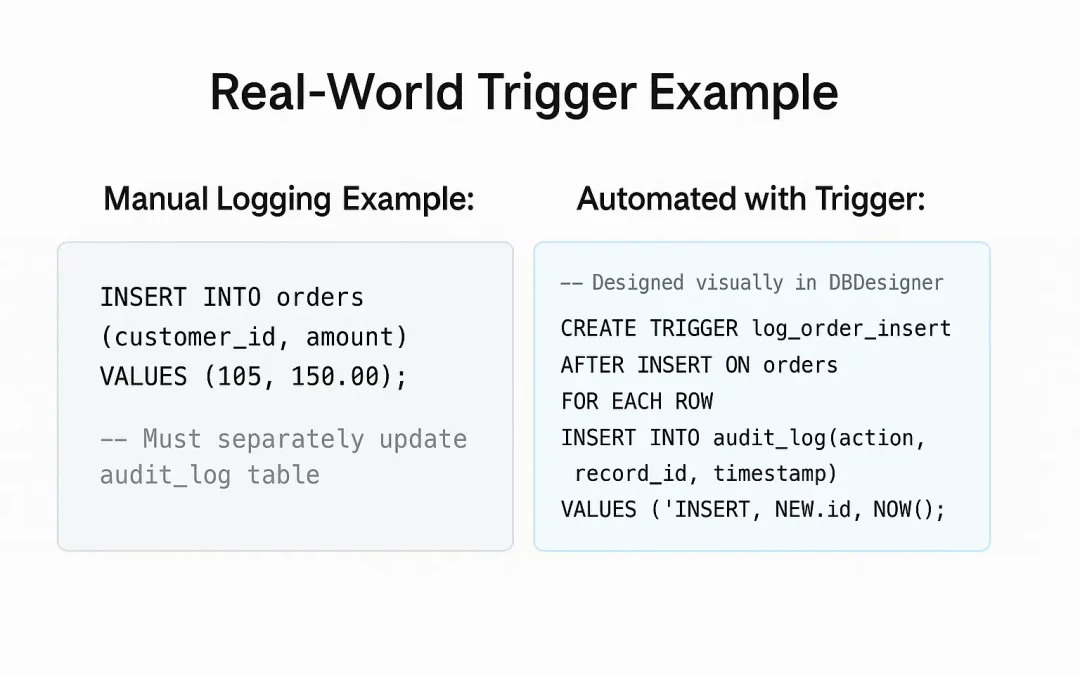
Recent Comments