Ensuring Reliability with Database Backup & Recovery
Database backup and recovery are the lifelines of data protection. A single system failure, ransomware attack, or accidental deletion can cripple your operations — unless you have a solid backup plan in place. Using DBDesigner’s visual database design tools, teams can not only create efficient schemas but also plan resilient recovery strategies for any environment (SQL, NoSQL, or hybrid clouds).
“90% of companies that experience major data loss without backups close within 12 months.” – Global Data Safety Report 2024
Why Backup & Recovery Should Be Non-Negotiable
- Data Continuity: Recover instantly from accidental deletions or crashes
- Ransomware Protection: Restore clean versions of compromised data
- Compliance: Meet regulatory requirements for data retention
- Cross-Cloud Resilience: Safeguard multi-region and multi-vendor systems
Backup Types Explained
Whether you’re designing locally or with DBDesigner’s cloud collaboration features, you can plan your backup architecture visually:
- Full Backup: Copies the entire database state
- Incremental Backup: Captures only changes since the last backup
- Differential Backup: Stores data modified since the last full backup
- Transaction Log Backup: Preserves every transaction for precise recovery
- Cloud Snapshot: Instant restore points for distributed systems
Disaster Recovery in Action
Scenario: Unexpected Data Loss
-- Simulate a deletion
DELETE FROM orders WHERE status = 'processing';Recovery Solution:
-- Restore using a transaction log backup
RESTORE DATABASE shopDB
FROM DISK = 'D:\\backups\\shopDB_trn.bak'
WITH STOPAT = '2025-10-01T12:30:00';Results
- Recovered lost data in seconds
- Maintained 100% data integrity
- Avoided costly downtime
Advanced Backup & Recovery Strategies
- Point-in-Time Restore: Roll back to exact timestamps
- Geo-Redundant Backups: Mirror backups across continents
- Automated Scheduling: Use cloud cron jobs for periodic exports
- AI-Driven Recovery Planning: DBDesigner’s roadmap includes predictive backup insights
Backup Optimization Tips
Monitoring
- Verify backup completion daily
- Test restores quarterly
Storage
- Encrypt backups with AES-256
- Use immutable object storage (e.g., AWS S3 Glacier)
Design
- Plan recovery workflows during schema design
- Keep disaster recovery scripts version-controlled
Conclusion: Design for Resilience
Modern database architects integrate backup and recovery into the design phase — not as an afterthought.
With visual tools like DBDesigner, teams can:
- Visualize complete data protection pipelines
- Prevent catastrophic data loss
- Guarantee uptime across environments
Ready to Build Disaster-Proof Databases? Start designing with integrated backup strategies today
For Enterprise-Scale Data Protection: Plan multi-region backup topologies visually

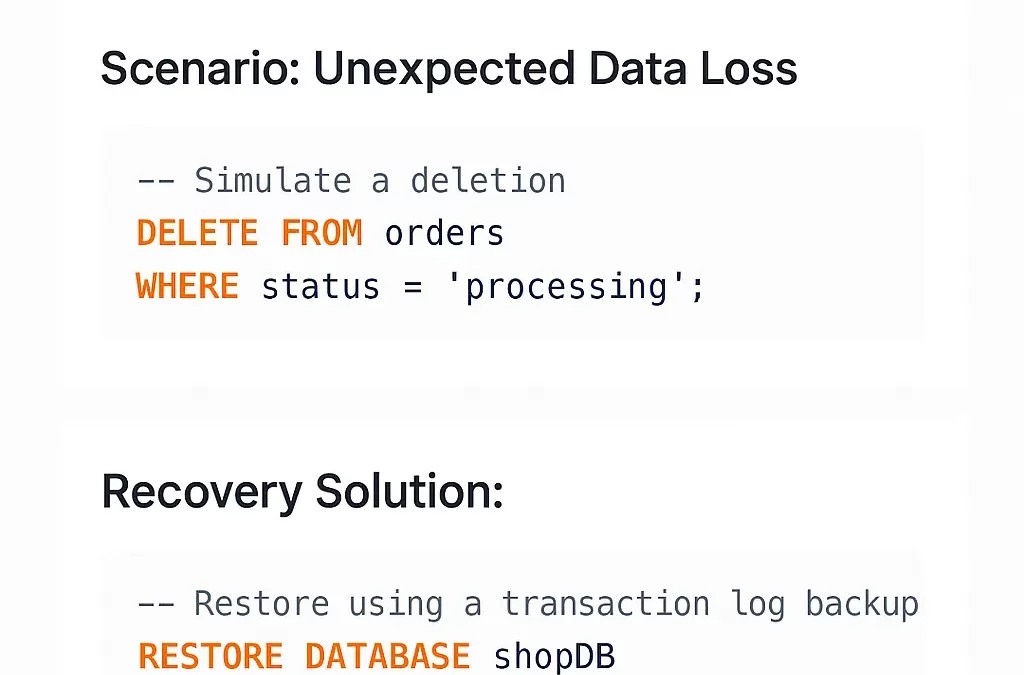
Recent Comments