Consistent Naming & Data Dictionary: The Unsung Heroes of Reliable Databases
A clear naming standard and a living data dictionary turn messy schemas into predictable, self-documenting systems. With DBDesigner’s visual database design, you can enforce naming rules, attach rich descriptions to every table/field, and generate SQL for major engines (MySQL, PostgreSQL, MSSQL, Oracle, SQLite, MongoDB, Snowflake, BigQuery, Redshift, Databricks) without manual busywork.
“If your naming is consistent and your dictionary is current, everything else—from queries to dashboards—gets easier.”
Why Naming Standards Drive Clarity
- No Guesswork: Developers know exactly what
customer_idorcreated_atmeans - Tooling Harmony: Smooth handoffs to ORMs, ETL jobs, and BI tools
- Cross-Engine Portability: Fewer surprises moving between engines
- Faster Onboarding: New teammates read the schema like a map
- Better Reviews: Pull requests become about logic, not naming debates
Universal Naming Rules (That Don’t Fight Your Tools)
Adopt these standards once and apply them forever with DBDesigner project presets:
- snake_case everywhere: tables, columns, views, functions (e.g.,
order_items,total_amount) - Stable table nouns: pick singular (
order) or plural (orders) and be consistent - Primary key style:
idor<table>_id— choose one. Prefer UUID for distributed systems - Foreign keys:
<referenced_table>_id(e.g.,customer_id) - Timestamps:
created_at,updated_at(UTC) - Booleans: prefix with
is_orhas_(e.g.,is_active) - Avoid ambiguity: no abbreviations like
amt, preferamount - Stay safe: ASCII only, no spaces, no reserved words
- Warehouse prefixes: for analytics schemas use
stg_,dim_,fact_consistently - Describe everything: every table/column has a one-line purpose in your data dictionary
Before & After: Naming Cleanup That Pays Off
Inconsistent Schema (Hard to Read):
CREATE TABLE ORDERS_tbl (
OrderID INT PRIMARY KEY,
custRef INT,
Amt NUMERIC(10,2),
d TIMESTAMP,
active BOOLEAN
);
Cleaner, Predictable Schema
-- Designed visually in DBDesigner with naming rules enabled
CREATE TABLE orders (
id INT PRIMARY KEY,
customer_id INT NOT NULL,
total_amount NUMERIC(10,2) NOT NULL,
created_at TIMESTAMP NOT NULL,
is_active BOOLEAN NOT NULL DEFAULT TRUE
);
Benefits
- Self-explanatory columns
- Simpler joins and queries
- Lower onboarding time
Building a Living Data Dictionary
- Describe fields inline: Add descriptions in DBDesigner so they export to SQL/Docs
- Tag tables:
core,billing,analytics,archivefor instant context - Glossary alignment: Define canonical terms (e.g., “Customer” vs “Account”)
- Sync often: Re-generate docs after each schema change using SQL Export
Sample Data Dictionary Snippet
| Table | Column | Type | Description | Example |
|---|---|---|---|---|
| orders | id | INT | Primary key for orders | 102938 |
| orders | customer_id | INT | References customers.id | 554 |
| orders | total_amount | NUMERIC(10,2) | Total charged in USD | 149.99 |
| orders | created_at | TIMESTAMP | UTC creation time | 2025-08-01 14:22:10 |
| orders | is_active | BOOLEAN | Marks active records | true |
Tip: Maintain this right inside your model. DBDesigner keeps descriptions attached to entities and fields for one-click documentation.
Queries Read Better with Standards
Without Standards:
SELECT o.Amt, c.Name
FROM ORDERS_tbl o
JOIN cust c ON o.custRef = c.ID
WHERE o.d > NOW() - INTERVAL '30 days' AND active = 1;
With Standards:
-- Exported from DBDesigner to match your naming rules
SELECT o.total_amount, c.full_name
FROM orders o
JOIN customers c ON o.customer_id = c.id
WHERE o.created_at > NOW() - INTERVAL '30 days'
AND o.is_active = TRUE;
How to Enforce This in DBDesigner
Project Setup
- Create or open your model in DBDesigner
- Set Naming Rules: snake_case, timestamp fields, boolean prefixes
- Add Descriptions to tables and columns
Quality Checks
- Run the built-in model linter for inconsistent names
- Use color tags and groups to label domains
- Preview SQL Export for each target engine
Share & Publish
- Share a read-only link with devs/analysts
- Export Markdown/HTML docs for your wiki
- Integrate with pipelines that consume the generated SQL
Checklist: Your Schema Language
- ✅ One global rule for case and word separators (snake_case)
- ✅ Consistent PK/FK patterns (
id,<table>_id) - ✅ Standard system columns (
created_at,updated_at,is_active) - ✅ Clear, current descriptions for every field
- ✅ Tags or prefixes for domains (
stg_,dim_,fact_)
Conclusion: Make Your Schema Self-Documenting
When your team shares a common schema language, development accelerates, analytics become reliable, and handoffs are painless. Keep it simple, keep it consistent, and keep it documented.
Ready to Standardize? Set Naming Rules & Data Dictionary in DBDesigner (with multi-engine SQL export)
For Enterprise Teams: Adopt organization-wide schema standards

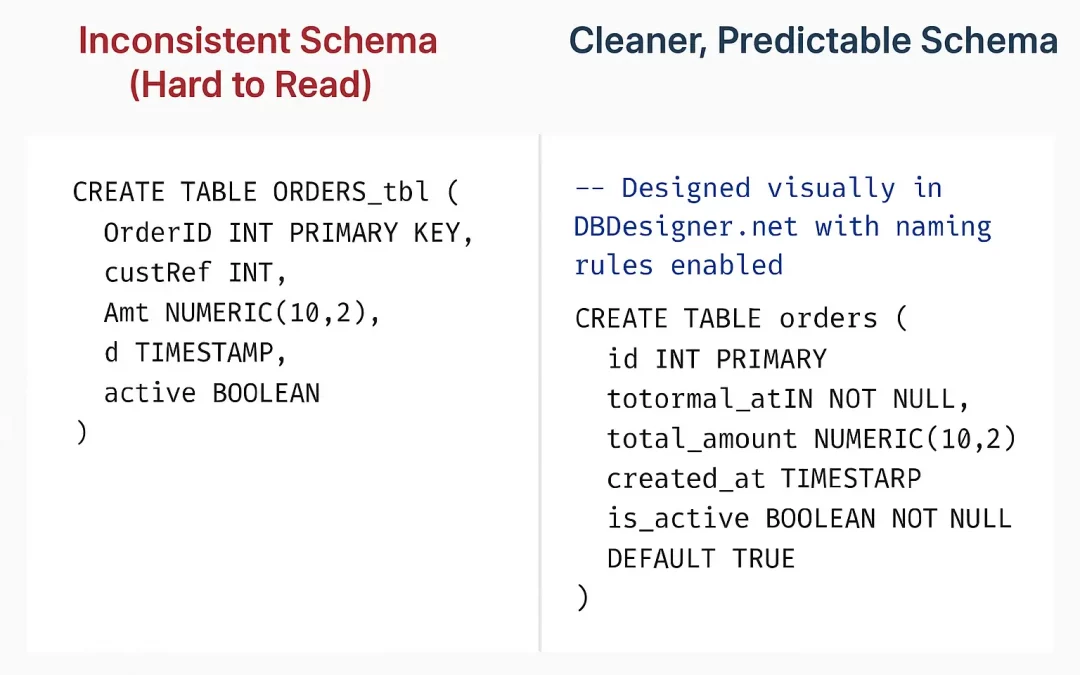
Recent Comments