Optimizing Database Performance with Smart SQL Export
Database design is just the start. Efficient deployment and integration depend heavily on how well your SQL scripts are generated and managed. DB Designer’s SQL export features empower developers and DBAs to produce clean, optimized scripts tailored for multiple database engines—streamlining deployment and reducing errors.
“Automated, accurate SQL export saves developers an average of 30% deployment time.” – 2025 Database Efficiency Report
Why Quality SQL Export Matters
- Consistency: Ensure database schema integrity across environments
- Compatibility: Support multiple databases like MySQL, PostgreSQL, Oracle, and more
- Efficiency: Reduce manual coding errors and accelerate deployment cycles
- Maintainability: Produce readable, well-structured SQL scripts for easier updates
DB Designer’s SQL Export: Key Features
Unlock these capabilities to transform your schema designs into production-ready SQL effortlessly:
- Multi-Engine Support: Export SQL compatible with MySQL, MSSQL, PostgreSQL, Oracle, SQLite, and others
- Customizable Output: Tailor export options for data types, constraints, and formatting
- Batch Export: Generate SQL for entire schemas or selected tables in one click
- Revision Control: Keep track of exported versions aligned with your schema changes
Example: From Design to Deployment
Schema Design in DB Designer:
-- Table structure created visually in DB Designer
CREATE TABLE customers (
customer_id INT PRIMARY KEY,
name VARCHAR(100) NOT NULL,
email VARCHAR(150) UNIQUE,
created_at TIMESTAMP DEFAULT CURRENT_TIMESTAMP
);
Generated SQL Export:
-- Optimized script ready for deployment
CREATE TABLE customers (
customer_id SERIAL PRIMARY KEY,
name VARCHAR(100) NOT NULL,
email VARCHAR(150) UNIQUE NOT NULL,
created_at TIMESTAMP DEFAULT NOW()
);
Benefits of Using DB Designer’s Export
- Accurate, error-free SQL scripts
- Compatibility with multiple database engines
- Time saved on manual SQL writing and debugging
- Smooth integration with CI/CD pipelines
Maximize Your Deployment Efficiency
- Instant Export: Download SQL scripts directly after schema updates
- Export Templates: Save custom export settings for repeated use
- SQL Preview: Review and edit generated SQL before export
- Cross-Platform Compatibility: Use scripts in cloud databases like BigQuery, Snowflake, and Databricks
Best Practices for SQL Export and Deployment
Validation
- Test generated scripts in staging environments
- Validate data types and constraints before production deployment
Version Control
- Keep SQL exports aligned with schema versioning
- Document changes with descriptive comments in scripts
Integration
- Automate deployments using CI/CD tools and exported scripts
- Combine DB Designer exports with migration tools for seamless upgrades
Conclusion: Export SQL Smarter, Deploy Faster
An efficient SQL export process is critical for reliable database deployment and maintenance. By harnessing DB Designer’s powerful SQL export capabilities, your development team can reduce errors, save time, and ensure smooth database rollouts.
Want to speed up your database deployment?
Try DB Designer’s SQL export tools now and see the difference.
Need advanced database compatibility?
Explore how DB Designer supports engines like Oracle, Redshift, and Snowflake

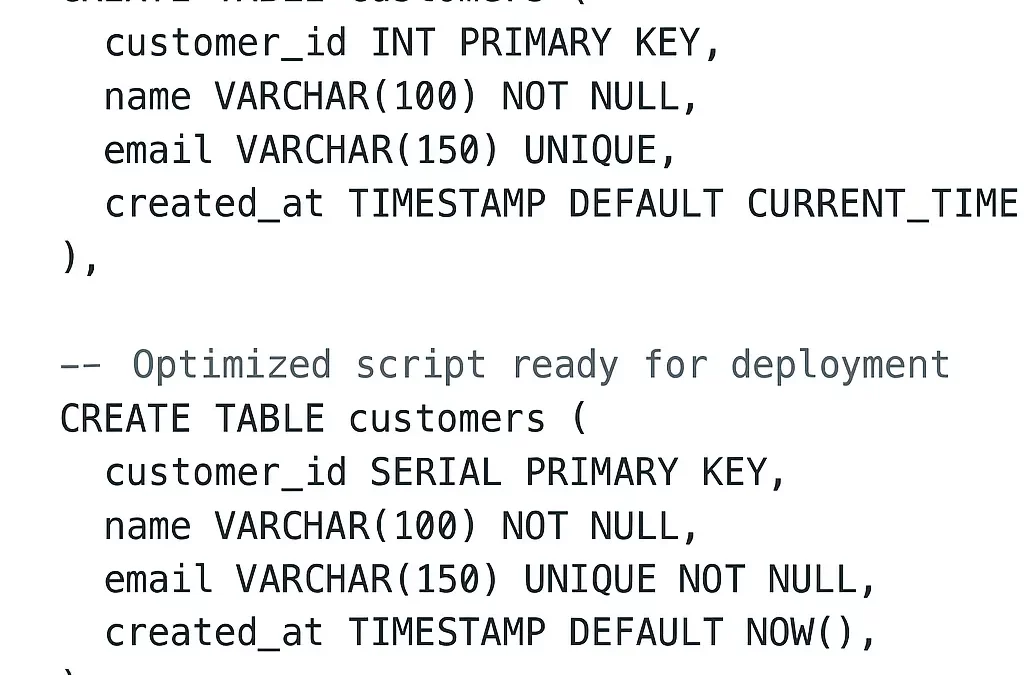
Recent Comments