DB Designer development team is proud to announce the completion of MS SQL Server support.
Our users requested us to prioritize adding reverse engineering (Import) support for MSSQL. We are happy to announce that we have completed this. Users can now import MS SQL Server scripts to design their database and vice versa.
DB Designer now supports both Forward and Reverse Engineering for MSSQL in addition to Oracle, MySQL, and PostgreSQL.
To import an MS SQL Server or Oracle or MySQL or PostgreSQL script into DB Designer, follow these simple steps:
Step 1 – Please open our online schema designer.
Step 2 – In the main menu click on Schema > Import.
Once your script is imported, when you are done with your work, simply click on Export in the main menu to export-ready to use SQL script or PDF/Image to share with others.
We are actively working on more upgrades and new features. Please feel free to send us any feature requests at [email protected]
Our entire team at DB Designer would like to thank you all for your continued support and help in making DB Designer better. We look forward to continuing to serve you. Thank you

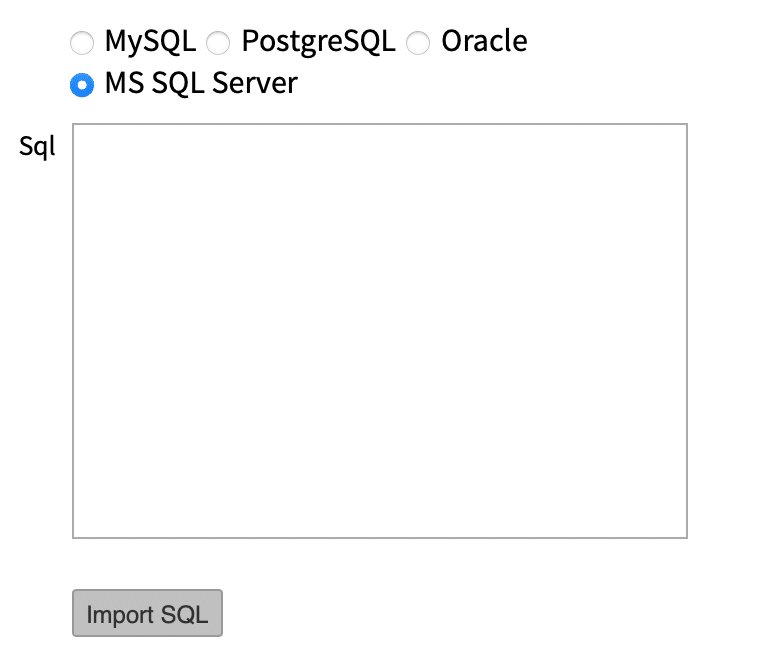
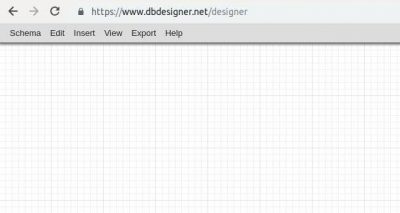
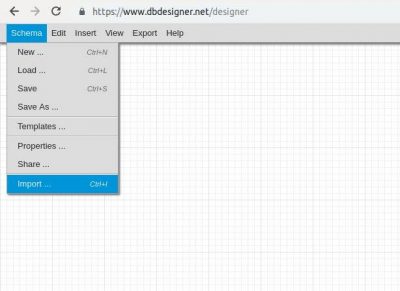
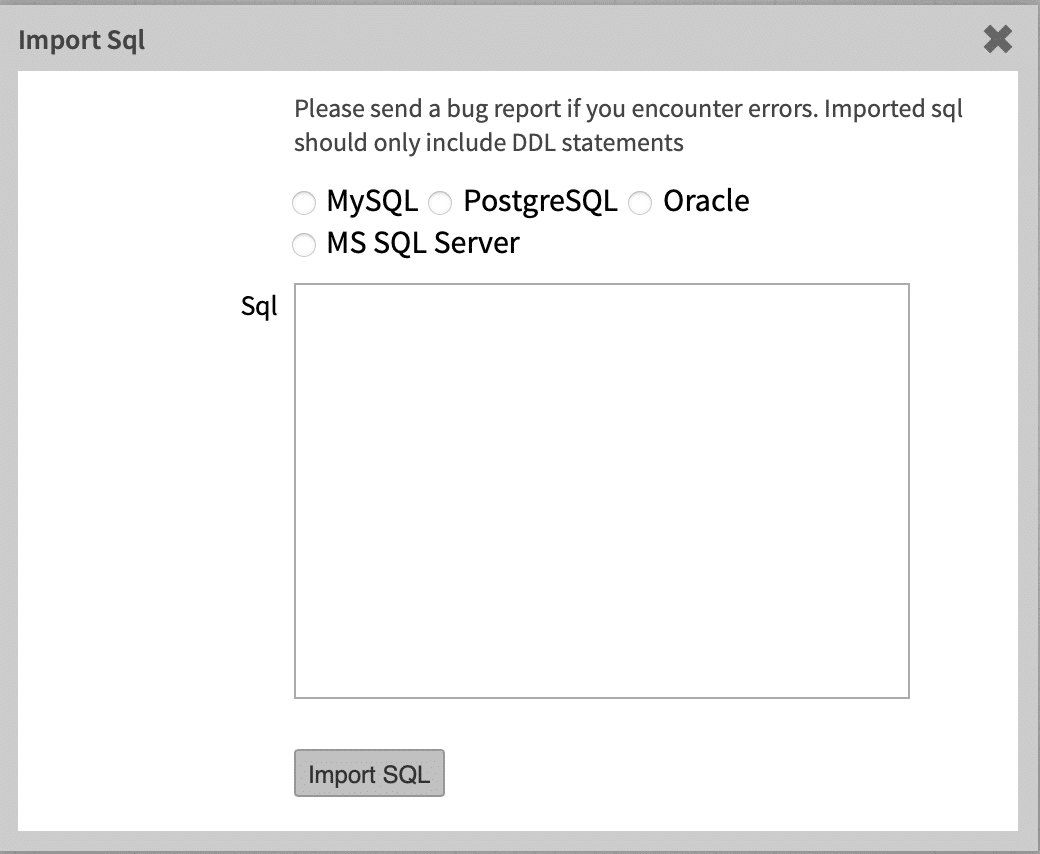
Recent Comments